Microsoft PowerApps: Quickly Build Custom Business Apps
Office 365 can be an incredibly powerful tool. However, there are times when more automation is needed than comes out of the box. Whether it is the need to automate a workflow, simplify a process, or just have an easy-to-use application, Microsoft PowerApps looks to fill this gap by allowing organizations to easily create their own solutions which can include Office 365, third-party, and homegrown applications. So, what is PowerApps and how easy is it to use within an organization?
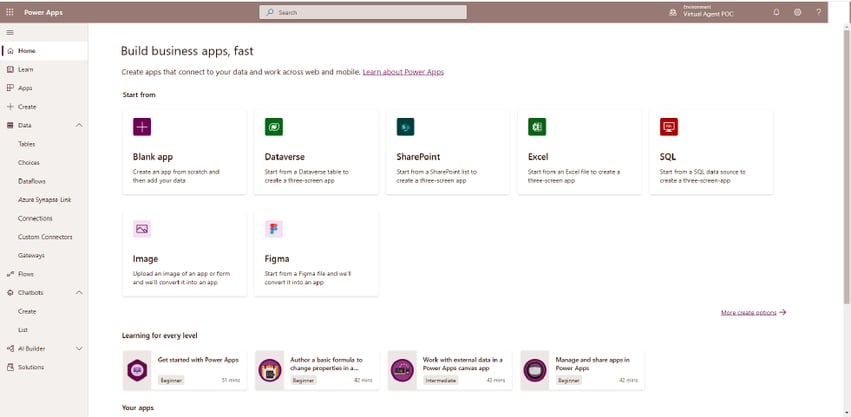
PowerApps - Built for Simplicity
PowerApps was made with simplicity and ease of use in mind. Where in the past you would have to bring any potential application ideas to a developer internally or have them developed by an external company, PowerApps requires no previous coding experience meaning that anyone can quickly pick it up and be on their way to creating a solution for their organization. It does this by combining the visual drag-and-drop concepts and movement from PowerPoint with Excel-like expression for the logic and working with the data. Bringing these two familiar experiences together allows anyone who has a knowledge of the Office suite to quickly be on their way to developing solutions tailored to their needs. Want an even simpler approach? All you must do is specify where you are pulling data from, such as SharePoint or Excel, and PowerApps will automatically look to generate an application that can suit your needs. If that automatic application generation doesn’t fit what you like, you can also create applications from the many available templates to build with something that fits your needs.
Deep Customization and Easily Sharable
Microsoft knows that templates and automatically generated applications can’t cover every possible problem or scenario, but there are work arounds. If you have someone on your team who has already generated a few apps and tinkered around in PowerApps, they can easily work from the ground up to build an application from scratch by utilizing the tools within PowerApps. By being able to completely control the flexibility of the application while designing it, you can come up with an application that has the flow, controls, and features you need to truly make a difference within your organization. Well, where can you run the application? Anywhere! Whether it is on Windows as a program, in a web browser, on iOS, or Android devices, these applications can be run from almost any system. All you have to do is save your application in the cloud, so you can share it with others in your organization. You also get to control the level of permission on the application, so if you want to restrict any changes to it you can do so. Or perhaps if you want to allow users to individually customize it to fit their needs you can do that too. PowerApps is all about making it easy to make an application that fits your organization’s needs.
Tailored Solutions to Organization-Specific Scenarios
PowerApps for Office is included in select Office 365 and Dynamics 365 plans including E1, E3, E5, Business Premium, and Business Essentials. The included version gives you the ability to create, run, and share custom business apps. Additionally, it can connect to Office 365 and Dynamics 365 services, as well as connect to cloud-based services like Azure SQL, Dropbox, and Twitter. Needing a little more capacity? You can upgrade to the PowerApps per app subscription plan for $5 per user/month. This upgrade increases the amount of data storage, file storage and flow runs per month. It also gives the ability to use premium connectors such as Salesforce and DB2. Still need more? At a cost of $10 per user/month, PowerApps per app Pay- offers everything above with even higher capacities available, while also permitting the ability to model your data using the Microsoft Dataverse (formerly Common Data Service) and includes Enterprise-grade administration of environments and user policies.
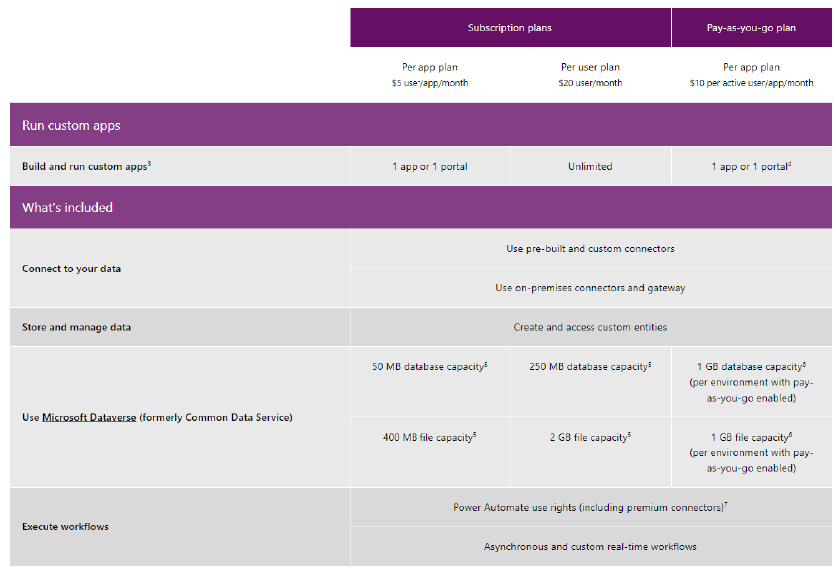
Whether you are an experienced developer or just starting to develop ideas for your organization, PowerApps provides you with the tools to create applications that will make a difference for you and your employees.
If you are interested in transforming your business by creating custom business apps or finding out if you already own Microsoft PowerApps, contact Interlink Cloud Advisors today.
You can also learn more at Microsoft’s PowerApps site.
Sources:
- https://powerapps.microsoft.com/en-us/
- https://docs.microsoft.com/en-us/powerapps/getting-started
- https://powerapps.microsoft.com/en-us/pricing/
Matt Scherocman
Matt Scherocman brings more than 25 years of experience in the information technology industry to Interlink Cloud Advisors. His experience includes both the system integrator and manufacturer sides of the business. During his time at the Microsoft Corporation, he was responsible for all the Large Account Reseller (LAR) relationships in the four state Heartland Area of Michigan, Ohio, Kentucky, and Tennessee. Prior to Microsoft, Scherocman led a Cincinnati based IT consulting company to grow 5000% and become a Microsoft Worldwide Partner of the Year. He is actively involved in the strategic vision and operation decisions of the company including finance, selling strategy and marketing. Matt holds a Bachelor of Science in Business degree from Miami University and is a Certified Expert in Microsoft licensing including speaking engagements at both Microsoft's Worldwide Partner Conference and Channel Partner Summit. He is a frequent contributor to leading industry publications.


