Save Money in Azure with Server Subscriptions
Do you have a steady workload that you expect to continuously run?
If so, there are a few options that offer great savings.
In our previous blog, Azure Pricing – How to Get Your Best Deal we discussed how Reserved Instances can help save you money on the compute side. In this article, we will walk through another way to drive down Azure costs for your Windows Server and SQL Server through a new offering called Server Subscriptions (SS).
So, what is a Server Subscription? A Server Subscription is when you subscribe to the use of the Windows Server or SQL Server family of products on a Cloud Solution Provider Agreement (CSP) and have the ability to use that software in Azure through the Hybrid Use Benefit (HUB).
A Few Important Details with Server Subscriptions:
- Server Subscriptions are offered in a one-year term or three-year term
- Three years offers a greater discount than a one-year
- One-year offers a greater discount than pay-as-you-go
- You are billed upfront for the term of your Server Subscription
- Windows Subscriptions are sold in eight Core Packs, and SQL is sold in two Core packs
- Minimum of eight cores licenses of Windows Server per Virtual Machine (VM)
- Minimum of 4 cores of SQL licensed per VM
- You can cancel a Server Subscription within 60 days of ordering for a full refund
- Server subscriptions don’t have to be used in Azure and can be used on-premises, but when used on-premises you must adhere to the Product Terms and license a minimum of 16 cores per Windows Server, have CALs, etc.
- Server Subscriptions can be applied to an existing VM, so even if you didn’t set up SS at the beginning, you can go add it now and see the reduction in cost
Which option is best for you?
First, you must understand that a VM in Azure is comprised mainly of two things: the operating system (Windows or Linux) and the compute (processing power, RAM, etc.)
Pay-As-You-Go
The beauty of Azure, or really any public cloud provider, is that you can spin up a server with compute, an OS, and SQL very quickly, and only pay for the resources you use, whether that be months, weeks, or even just minutes. When creating a VM and using built-in rates for the compute, Windows Server, or SQL, we call this the Pay-As-You-Go model (PAYG), which is the highest price, but also the most flexible. You are invoiced for the resources you have used, and your computer and software are all built into the cost. But PAYG is not your only option and there are lower-cost options to consider.
Server Subscriptions
Instead of paying the Pay-As-You-Go rates, you may consider licensing Windows Server or SQL with Server Subscriptions. The duration of Server Subscriptions is either a one-year term or a three-year term, yet the discount for your commitment is so great that it might be less expensive to buy the Server Subscription rather than pay for the software for three to six months as part of the virtual machine under the Pay-As-You-Go rates. So even if you have a short-term need, you should consider Server Subscriptions for potential cost savings. Server Subscriptions offers a new model for you to obtain the Windows Server and/or SQL portion of your VM at a lower price point than the PAYG model.
Reserved Instances
Reserved Instances can also offer savings on the compute side. With a similar concept you are committing to a one-year or three-year term, Microsoft will offer you a better price. You can learn more about this by checking out our blog on reserved instances.
Hybrid Use Benefit
With the Hybrid Use Benefit, you are telling Azure that you own the Windows Server or SQL via a separate licensing agreement, whether that is from the SA on your volume licenses, or from Server Subscriptions on CSP. You are applying those to Azure and Microsoft will not charge you for that portion of the software on your Azure bill as you’ve already paid for that with the SA or the Server Subscription.
As with most things in life, the longer you commit to something, the better price you will get. And like Reserved Instances, which provides a lower price on the compute side for your commitment, Server Subscriptions offer you a lower price on the Windows Server or SQL side in trade for your commitment.
When paying for the Windows Server or SQL portion of the VM, you have a few options:
-
Pay-As-You-Go at the metered rate, which like the compute side, offers the most flexibility, but is the highest price you can pay for the Windows Server
-
Leverage the HUB from your existing Windows and SQL licenses that have active Software Assurance (SA) - this is the lowest cost you’ll get, so maintaining SA on those products can be beneficial, even if you are moving off-premise and into Azure
-
Leverage the HUB from a Server Subscription purchased under a CSP
-
Server Subscriptions are only available under CSP. Not Open, Open Value, or even EA and are offered for Windows Server and SQL
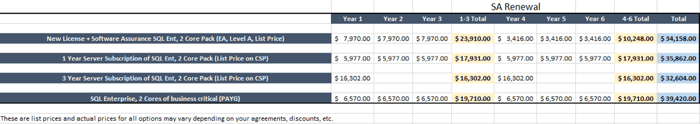
Let me call out a few items in the chart above...
-
A 3-year Server Subscription is the cheapest option over 6 years when looking at the List price. But recall, you are invoiced upfront for that, so you’d have the highest upfront investment in year one
-
New SQL License + Software Assurance is the most expensive in years 1-3, but when you get into SA-only payments, it starts to reduce in overall cost
A lot of this comes down to a math equation and comparing the numbers of the PAYG vs. Reserved Instance. You might be surprised after running the numbers to see where those breakeven points are.
After discounting on an EA, leveraging the Hybrid Use Benefit from SA will likely be the cheapest way to get your Windows Server or SQL Server on an Azure VM, but the Server Subscription is a close second and every scenario will differ. So, it’s worth running the numbers. The EA doesn’t start to become financially attractive until year five. If the HUB is available to your organization to use from an existing SA, then use it; that will be the best price. But, if you are spinning up new VMs in Azure and don’t have any spare HUB to use with existing licenses, then Server Subscriptions are beneficial.
Figuring out the best options and determining costs can be confusing and difficult because it varies for different situations. If you find yourself needing guidance or need more information, contact us today and get with our experts. Interlink is here to lead you in the right direction and clear up any reservations or questions you may have.


