
Azure pricing can be confusing...
Many companies are struggling to understand how to get their best deal when running Azure workloads. Microsoft has programs that organizations should be taking advantage of. In this article, we’ll discuss the four major ways to get a programmatic discount on Azure that can save your organization money when compared to pay-as-you-go pricing.
A few years ago, Microsoft announced a price cut on Azure which made pricing between the various licensing vehicles all the same. Then they also gave guidance to their sales teams not to discount Azure until the customer commitment was in the millions. So, it is critical to take advantage of these programmatic discounts to get the best deal possible.
.webp)
Your Options
Azure Hybrid Benefit
Microsoft has a relatively unknown benefit called Azure Hybrid Benefit . If you already own Windows Servers with active Software Assurance, you can use that license to run workloads in Azure on Windows without paying for the operating system costs in Azure. For those that license Windows Server Datacenter, you can continue to use that Windows Server License to run on-premises workloads, as well as different workloads in Azure with the same license. So, the same license can properly cover two totally unrelated workloads on-prem and in Azure. What you’re basically getting is free Windows Server licensing in Azure. Microsoft provides this to compete with Amazon and reward Software Assurance customers.
Functionally, this means that customers utilizing this benefit will pay the base compute rate (Linux rate) for their Azure virtual machines. Through leveraging HUB, some clients are seeing savings of up to 50% off their virtual machine costs. Visit this link to learn more about Azure Hybrid Benefit.
A Few Important Facts:
- Both versions of Windows Server — Standard and Datacenter — licensed with Software Assurance are eligible for Azure Hybrid Benefit.
- Windows Server Datacenter licenses can utilize Azure Hybrid Benefit in Azure and continue to be deployed in on-premise.
- A Windows Server Standard Edition license can only be used in on-premises deployments or in Azure.
- Core Licensing has specific requirements and minimums for each scenario, see us for guidance.
- Example: A Windows Server licensing with 16 Cores covered with Software Assurance could run either two virtual machines with up to 8 cores or one virtual machine with up to 16 cores.
Azure Hybrid Benefit for SQL Server
Fundamentally, Azure Hybrid Benefit for SQL Server works in a similar way to the Windows Server benefit. Existing licensing still needs active Software Assurance; however, SQL does not have the long-term dual usage rights like Windows Server Datacenter edition. With SQL, Microsoft does allow customers to use licenses both on premises and in the Cloud for up to 180 days to facilitate migration. The cool part is that you can use both benefits – Windows Server and SQL Server - at the same time; thus, saving additional monies.
For Azure SQL Database:- If you have Standard edition per core licenses with active Software Assurance, you can get 1 vCore in the General Purpose service tier for every 1 license core you own on-premises.
- If you have Enterprise edition per core licenses with active Software Assurance, you can get 1 vCore in the Business Critical service tier for every 1 license core you own on-premises.
- If you have highly-virtualized Enterprise edition per core licenses with active Software Assurance, you can get 4 vCores in the General Purpose service tier for every 1 license core you own on-premises. This is a unique virtualization benefit available only on Azure SQL Database.
- If you have Enterprise edition per core licenses with active Software Assurance, you can get 1 core of SQL Server Enterprise edition in Azure Virtual Machines for every 1 license core you own on-premises.
- If you have Standard edition per core licenses with active Software Assurance, you can get 1 core of SQL Server Standard edition in Azure Virtual Machines for every 1 license core you own on-premises.
- If you don’t have Software Assurance on your Windows or SQL Servers, but still want the best price for Windows and SQL running in Azure, keep reading to learn more about Server Subscriptions.
- Customer can create new virtual machines with the benefit, migrate existing machines, or upload custom virtual machines.
- The HUB benefit is only available in Azure, not AWS or any other hosted offering.
Server Subscriptions:
Another way to leverage the Azure Hybrid Benefit is through a Server Subscription. So, what is a Server Subscription? A Server Subscription is when you subscribe to the use of the Windows Server or SQL Server family of products on a Cloud Solution Provider Agreement (CSP) and have the ability to use that software in Azure through Azure Hybrid Benefit.
A Few Important Details with Server Subscriptions:
- Server Subscriptions are offered in a one-year term or three-year term.
- One-year subscriptions offer a greater discount than pay-as-you-go (Portal pricing).
- Three-year subscriptions offer a greater discount than a one-year.
- You are billed upfront for the term of your Server Subscription. These are only offered on CSP and you cannot buy these on an EA or any other licensing vehicle.
- Windows Server Subscriptions are sold in 8 core packs and have a minimum of 8 core licenses per Virtual Machine.
- SQL Server Subscriptions are sold in 2 core packs and have a minimum of 4 cores of SQL licenses per Virtual Machine.
- Server subscriptions don’t have to be used in Azure and can be used on-premises, but when used on-premises you must adhere to the Product Terms and license minimum of 16 cores per Windows Server, have CALs, etc.
- Server Subscriptions can be applied to an existing Virtual Machine, so even if you didn’t set up Server Subscriptions at the beginning, you can go add it now and see the reduction in cost.
Pros:
- Cheaper than paying for license + Software Assurance.
- Cheaper than buying through pay-as-you-go (Portal pricing).
Cons:
- A separate transaction from Azure.
- More expensive than Software Assurance renewals.
Reserved Instances:
The idea of Reserved Instances (RI) is simple the longer you commit to running a virtual machine in Azure, the better price you will get for the compute portion of that virtual machine. Microsoft claims that Reserved Instances can save up to 72% over the pay-as-you-go model when reserving for three years. A virtual machine in Azure is comprised of three things – the operating system, any application software, and the compute power. Hybrid Use for Windows covers the OS (if Windows), SQL Hybrid Use can cover the database, and Reserved Instances offers a discount on the compute.
Often, the discount for your commitment is so great that it is less expensive to buy the Reserved Instances than it is to just run the virtual machine for 3-6 months under the Pay-as-you-go model. So even if you have a short-term need, you should consider Reserved Instances for cost savings. Plus, locking in the virtual machine cost makes budgeting easier.
AWS also offers reserved instances like Microsoft Azure, but when you combine Reserved Instances with HUB, Microsoft separates itself to client benefit.
- Reserved Instances are offered in 1- and 3-year terms, with 3 years offering a greater discount than a 1 year and a 1 year offering a greater discount than pay-as-you-go (Portal pricing).
- You can be billed upfront or monthly for the term of your 1 or 3 year Reserved Instance —, but they don’t automatically co-term to your existing volume license agreement, so your Reserved Instances may extend past your expiration date.
- You can also use a Reserved Instance as a way to get utilization out of your monetary commitment (if you have one on your Enterprise Agreement or Server and Cloud Enrollment Agreement) before it expires.
- Reserved Instances can be exchanged for a different size VM (both up and down and from region to region), so you will be refunded the unused time of the original RI then charged for the new RI. The new Azure Reserved VM Instances purchased must be of equal or greater value than the prorated credit from the original Azure Reserved VM Instances.
- You can cancel a Reserved Instance with a 12% cancellation fee.
- When combining Reserved Instances with Hybrid Use Benefit, you can save up to 80% over the pay-as-you-go price.
Pricing Examples Chart
To tie this all together, below is a chart where you can see the savings for yourself with pricing examples. The chart shows the comparison between the different models like the pay-as-you-go compared to Reserved Instances with monthly prices. This helps put it all into perspective so you can get an idea of the best deal with Azure. (The chart image was pulled on 05/19/2020 and subject to change).
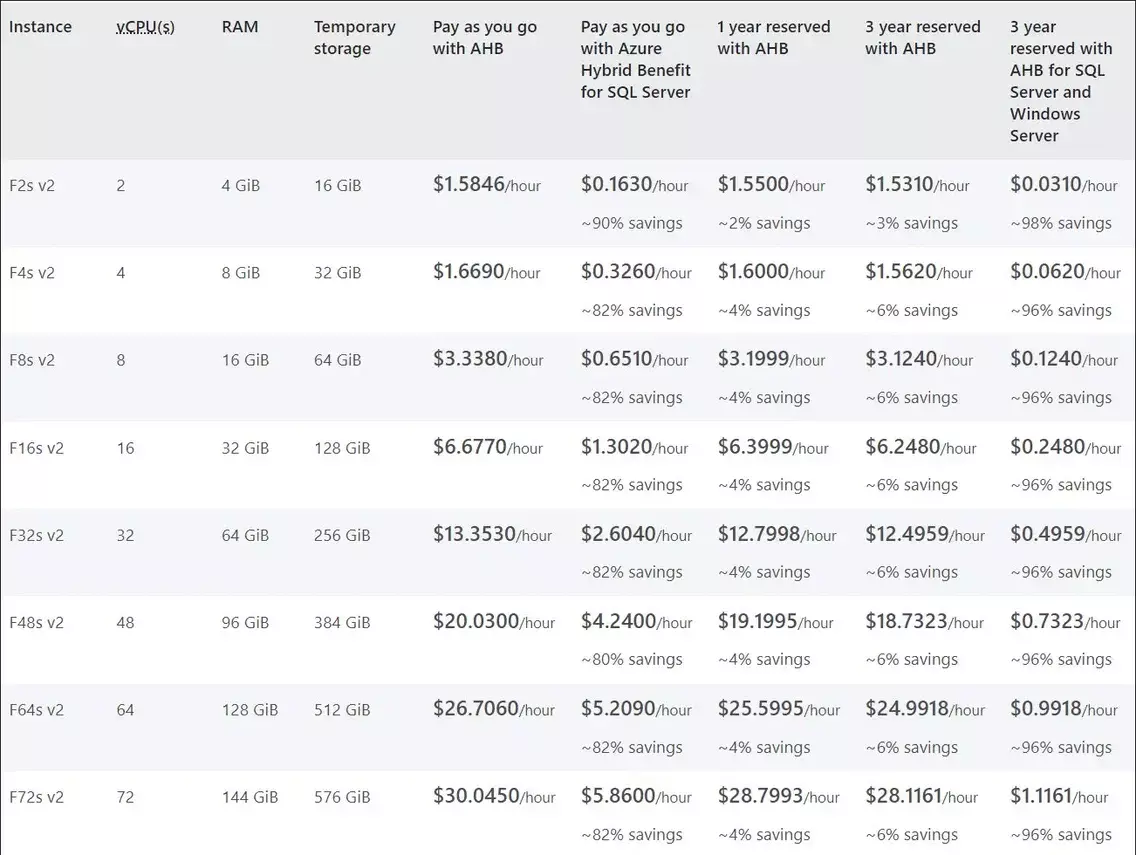
How Interlink Can Help
Interlink can help companies find big savings by understanding the nuances of Azure licensing and the different programs—Hybrid Use Benefits for Windows, SQL and Reserved Instances. In addition, we will help with sizing the workloads appropriately by utilizing our Path to Azure Assessment methodology. Plus, we will work hard to find programs at Microsoft that can cover or reduce the cost of these engagements.

