
To adapt to the social changes of our new reality, organizations have been rethinking their IT infrastructure to provide a safe and secure remote work environment for all of their employees. Increasingly, organizations are turning to a virtual desktop infrastructure (VDI) to give their users a seamless experience – whether in-office or remote.
Microsoft is a leader in the VDI space with Azure Virtual Desktop (AVD) - the next-generation of virtual desktop delivery. AVD is a desktop and app virtualization service that runs on the cloud. It offers a scalable and flexible desktop virtualization environment within an Azure subscription without having to run any additional gateway servers. It is also the only VDI that delivers simplified management, multi-session Windows 10, optimizations for Office 365 ProPlus, and support for Remote Desktop Services (RDS).
With Azure Virtual Desktop, your employees can work almost anywhere using the apps they rely on, while you benefit from optimized costs, powerful security, and ease of management.
What Azure Virtual Desktop can do for your organization:

Optimized Costs
- Replace costly on-premises infrastructure with flexible, scalable cloud services and pricing
- Save IT management time and money by hosting apps, data, and desktops in the cloud
- Provide a full desktop experience on low-cost devices
- Get more value from your IT budget by giving employees a full Windows 10 experience at multi-session pricing

End-to-End Security
- Support security and privacy by keeping sensitive data in the cloud—not user devices
- Protect your virtual desktops, worldwide with Microsoft Azure Firewall for Azure Virtual Desktop, an integrated cloud-based network security service
- Protect and manage users, devices, and identity with Microsoft Endpoint Manager
- Safeguard your business with global multi-layered security on Azure
- Identify and respond quickly to threats with real-time global cybersecurity intelligence

Modern Remote Experience
- Enable seamless connection to your full desktop virtually anywhere—including your line-of business and familiar Microsoft 365 Business Premium apps
- Provide a personalized, role-based experience with easy setup through the Microsoft Azure portal
- Enhance collaboration and productivity with the latest Microsoft 365 tools including Teams
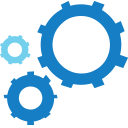
Simplified Management
- Reduce IT complexity and save time and money for value-added initiatives
- Streamline management of users, applications, and devices with simple cloud tools
- Deploy and scale workloads on demand in minutes
- Keep mission-critical workloads and users active by reserving resources or advanced processing power
- Accelerate cloud adoption on your own terms—migrate existing workloads and integrate new features as needed
Supported Remote Desktop Clients
AVD works with all of your app and devices and has full-featured native client support for Windows, Mac, iOS, and Android, as well as new HTML5 support so you can access remote desktops and apps from almost any modern browser.
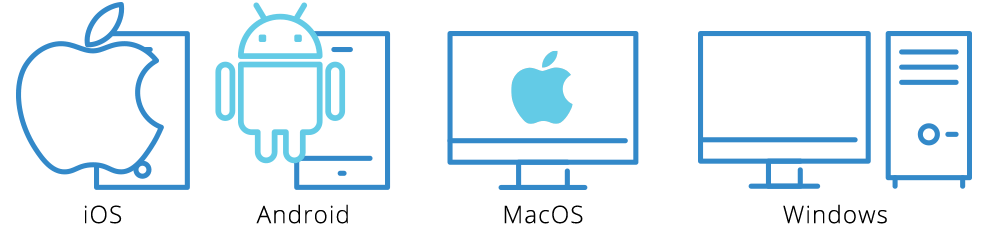
If you are looking to save on costs and provide your organization with the familiarity and compatibility of Windows 10 with the new scalable multi-session experience for your end users, Interlink can help. Our team of certified consultants will guide you through the VDI migration process utilizing their Azure Virtual Desktop Proof of Concept. Start leveraging the advantages of AVD on Azure, our team of certified consultants will guide your evaluation and decision-making process through this comprehensive proof of concept.

.png)

